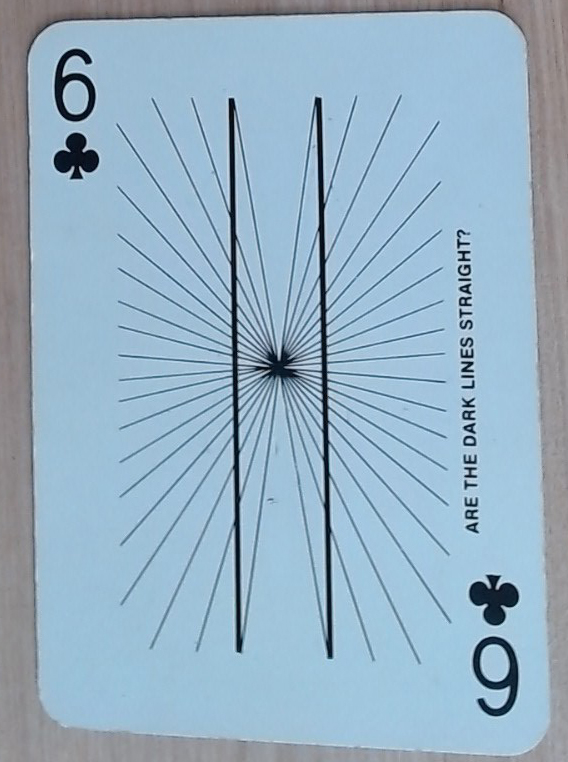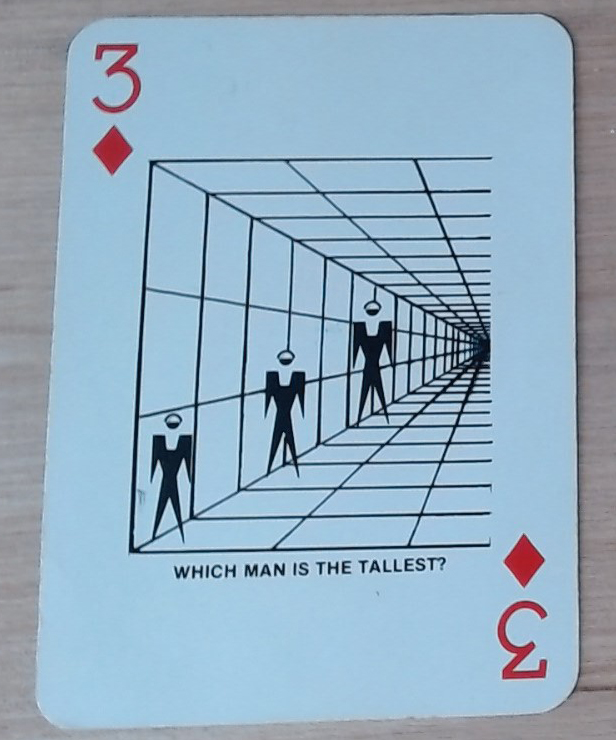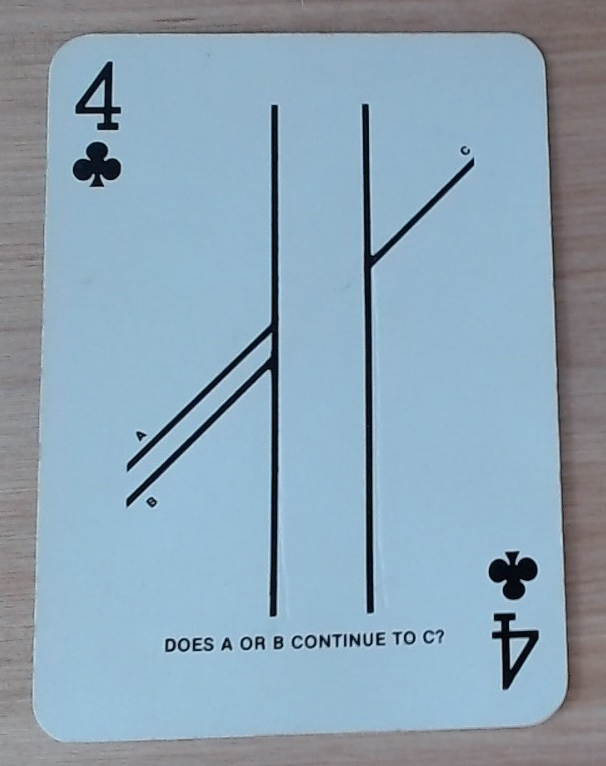Day 3
Context
We will now turn our attention to data that can be gathered from our observations and use that data and other scientific principles to write conditional arguments.
Explanation
| Video Links |
Video Popup
|
Class Video
|
We will continue writing conditional arguments, but now focus on using data.
After this class you should be able to:
- Write conditional arguments based on data and scientific principles.
Model
Optical Illusion Cards
Answer the question on each card and write a conditional argument that supports your answer.
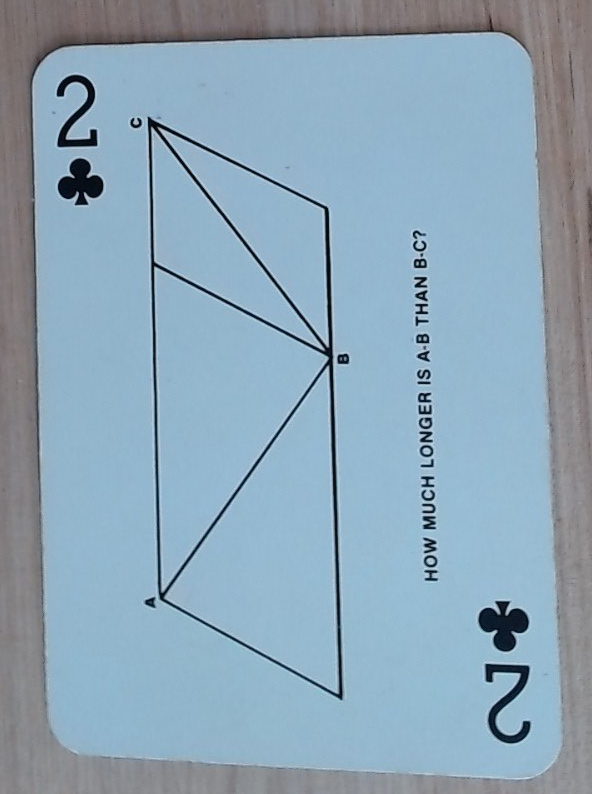
What data do you need to obtain to decide what your answer is?
Floating Forks
Every time I get this to work it amazes me! How do those forks float in the air like that? You can view a video from the media box. For this I used two intertwined forks, a small glass, and a piece of spaghetti. Here are some pictures.

What is the simplest argument you can write that has the conclusion "The forks do not fall?"
Hopefully, after our class discussion you will be able to write a very simple conditional argument based on a scientific principle.
Class Homework For This Page
The homework for this class will be to work through a set of webpages and submit a webpage review. There are six webpages, the last one being the review homework.
Go to the webpages by signing in below.
Physical Science Input Your Username: To give you credit for the work you do the software has to know who you are, so to get in you should use your username for StudentWorldTeacher.net where this software is hosted, which is the first initial of your first name and your last name, no capitals and no spaces.
You should start on that page and work through the webpages, submitting the webpage homework as you go, until you get to the last multiple choice webpage review. The software will take you from page to page and tell you when you are done.
When you submit a response an email will be sent to you and to the instructor. If you get to the next page and receive an email you can assume that it was submitted to the instructor as well. It doesn't automatically get put into Canvas, the instructor has to manually put it in. So don't worry if you don't see it in Canvas immediately.